このエントリは2024/06/14現在の情報に基づいています。
Logic Appsは、目を引くAzure OpenAI Serviceとは異なり地味ではあるが、他のサービスと同様、Microsoft Build 2024近辺で様々なアップデートが発表された。日本語でのまとめを見つけられなかったので、簡単にまとめておく。基本的にStandard SKU中心のアップデートだが、一部はConsumption SKUでも利用可能なものがある。
ビジネスルールエンジン (Public Preview)
BizTalk Serverで利用できるビジネスルールが、Logic Apps Standard SKUで利用可能になった。他社でも多数の実装があるRETEアルゴリズムのもので、BizTalk Serverのルールエンジンの発展形、とのこと。Rule composerを使って作成するのだが、このcomposerがBizTalk Serverのビジネス ルール作成ツール(Rule composer)とイメージを合わせているからか、ちょっとold fashionedな感じがするのはなんともあれ(ドーナツ🍩なら喜ぶところではある)。
Decision management and business logic integration using the Azure Logic Apps Rules Engine (Preview)
https://learn.microsoft.com/azure/logic-apps/rules-engine/rules-engine-overview
Implementing Mission Critical Solutions with the Azure Logic Apps Rules Engine
https://techcommunity.microsoft.com/t5/azure-integration-services-blog/implementing-mission-critical-solutions-with-the-azure-logic/ba-p/4163317
Inline CodeアクションでC#スクリプトをサポート(Public Preview)
これまでJavaScriptのみサポートしていたが、このたびC#スクリプトも使えるようになった。ただし、Logic Apps Standard SKUでのみ利用可能な点に注意が必要。
- In-Appアクションとして利用でき、 Dynamic contentももちろんサポート
- (.NET Frameworkのカスタムコードの場合はVisual Studio Codeからのみだったが)Inline CodeへのC#スクリプトの追加はAzure Portalから可能
- 外部アセンブリの参照も可能(通常のC#スクリプトと同じ)
詳細は以下のドキュメントに記載がある。2024/06/14時点では日本語ドキュメントはないが、数日で出てくるはず(知らんけど)。
Add and run C# scripts inline with Standard workflows for Azure Logic Apps (Preview)
https://learn.microsoft.com/azure/logic-apps/add-run-csharp-scripts
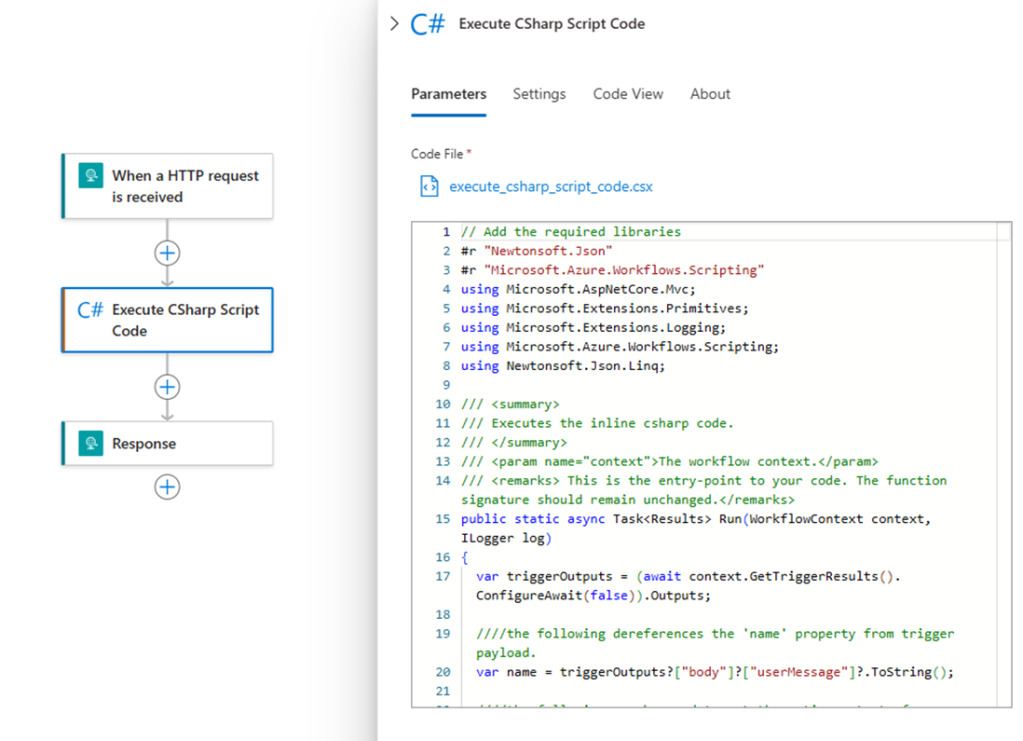
Azure OpenAI/AI Searchコネクター
いずれも一般提供開始した(一部の機能はPreview)。Azure OpenAI Serviceのコネクター(あのドーナツ🍩のアイコンのやつ)も存在しているが、今回のものは組み込みコネクターとして利用可能で、System assigned managed identityを使った認証も利用できる。
📢 Announcement!! Azure OpenAI and Azure AI Search connectors are now Generally Available (GA)
https://techcommunity.microsoft.com/t5/azure-integration-services-blog/announcement-azure-openai-and-azure-ai-search-connectors-are-now/ba-p/4163682
ドキュメント(まだPreviewの文字が残っているけど)やコネクターリファレンスは以下から。
Azure Logic Apps で Azure AI サービスを Standard ワークフローと統合する (プレビュー) / Integrate Azure AI services with Standard workflows in Azure Logic Apps (preview)
https://learn.microsoft.com/azure/logic-apps/connectors/azure-ai
Azure OpenAI
https://learn.microsoft.com/azure/logic-apps/connectors/built-in/reference/openai/
Azure AI Search
https://learn.microsoft.com/azure/logic-apps/connectors/built-in/reference/azureaisearch/
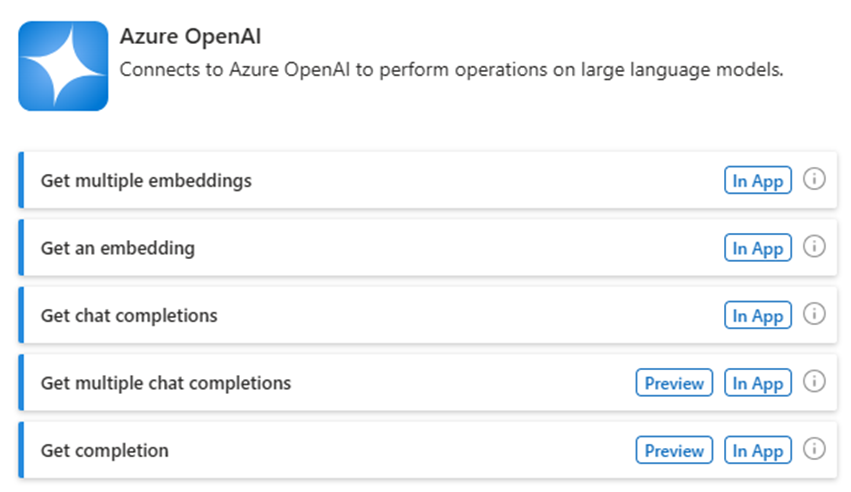
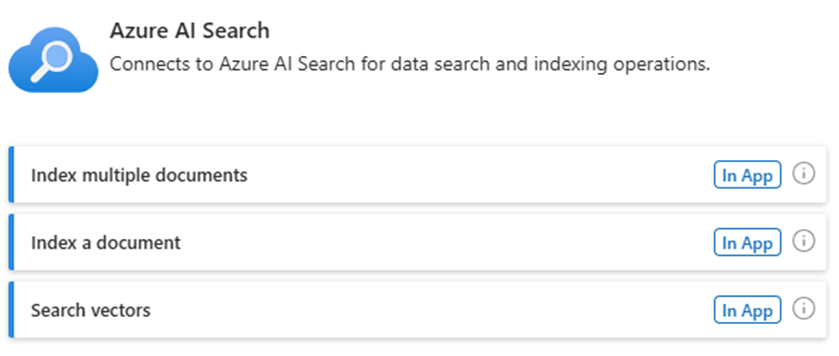
B2B / EDI
EDI機能も地味ながらも強化されている。AS2 (v2)、X12、EDIFACTのコネクターがAzure OpenAIのコネクターと同様、組み込みコネクターとして登場したことでパフォーマンスが大幅に向上している。いずれもStandard SKUでVNetに直接アクセスできる。ただし、以下の点で注意が必要。
- 今回の組み込みコネクターはすべてアクションの機能しかない
- これらのコネクターをStandardで利用する場合、統合アカウントのリンクは必要だが、接続は不要(Consumptionの場合は各コネクターで構成が変わるのでドキュメントを参照すること)
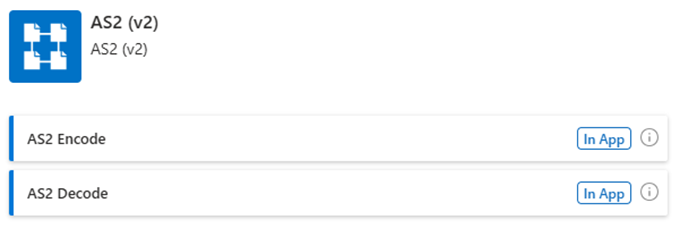


GA発表のページは以下。
GA EDI capabilities in Azure Logic Apps Standard
https://azure.microsoft.com/updates/ga-edi-capabilities-in-azure-logic-apps-standard/
コネクターリファレンスや使い方などのドキュメントは以下から。
AS2
Azure Logic Apps でワークフローを使用して AS2 メッセージを交換する / Exchange AS2 messages using workflows in Azure Logic Apps
https://learn.microsoft.com/azure/logic-apps/logic-apps-enterprise-integration-as2?tabs=standard
コネクターリファレンス
https://learn.microsoft.com/connectors/as2/
X12
Azure Logic Apps でワークフローを使用して X12 メッセージを交換する / Exchange X12 messages using workflows in Azure Logic Apps
https://learn.microsoft.com/azure/logic-apps/logic-apps-enterprise-integration-x12?tabs=standard
コネクターリファレンス
https://learn.microsoft.com/connectors/x12/
EDIFACT
Azure Logic Apps でワークフローを使用して EDIFACT メッセージを交換する / Exchange EDIFACT messages using workflows in Azure Logic Apps
https://learn.microsoft.com/azure/logic-apps/logic-apps-enterprise-integration-edifact?tabs=standard
コネクターリファレンス
https://learn.microsoft.com/connectors/edifact/
統合アカウントのPremium tier (Public Preview)
無制限のアーティファクトを保持できるとか、可用性ゾーンに対応したとか、地味ではあるが機能が拡張された。
統合アカウントを作成する / Create integration account
https://learn.microsoft.com/azure/logic-apps/enterprise-integration/create-integration-account?tabs=azure-portal%2Cstandard#create-integration-account
可用性ゾーン対応のためには、Blob storageをZRS、GZRS、もしくはRA-GZRSで構成する必要がある。Azure Portalで構成すると、System assigned managed identityを使ってアクセス認証の構成までやってくれる。
Premium 統合アカウントのストレージ アクセスを設定する / Set up storage access for Premium integration account
https://learn.microsoft.com/azure/logic-apps/enterprise-integration/create-integration-account?tabs=azure-portal%2Cstandard#set-up-storage-access-for-premium-integration-account